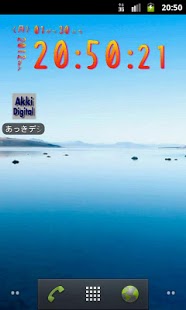AkkiDigital 1.9.2
Paid Version
Publisher Description
The digital clock widget.
Additional string 1-5 year month day hour, minute, day of week
Each can be set for the character.
The settings are
• Text Color
• Gradient - Text View
· Whether the shadows
· Position (axis X, axis Y)
· Angle (oblique view).
• Font Size
• Display whether or not
• Background colors · transmittance・Rounded corners・display
• The shadow · color, radius
• Use of external font files
• When starting a widget app Tap
• save and restore configuration
And can be set.
The configuration screen, are always visible from the preview screen
While checking the layout, can be set.
※ The displayed font Screenshot
(I use the font and quail.)
※ The devices tested, Xperia X10 (SO-01B) Ver 2.3.3
Ver.1.1.0
We also support English.
Otherwise, the Japanese language settings
Has to be English.
Ver.1.1.1
BugFix
Ver.1.1.2
Background setting screen preview
Modified to obtain more background has been set
&Review of sources
& BugFix
Ver.1.2.0
Background color, add a set of transmission
Add Shadow Settings
Other bug fixes,
Ver.1.3.0
The settings
Using external fonts
Add the angle
Ver.1.4.0
Add that to the same color settings and other items
And code review.
Ver.1.5.0
android 2.1 compatible
The Settings screen displays the background, add a hidden
Added setting background with rounded corners
Review of bug fixes and other sources
Ver.1.6.0
Add items to save and restore configuration
How to get configuration changes
Other bug fixes,
Ver.1.6.1
Bug fixes.
Ver.1.7.0
Add color gradient to show the text of options.
Ver.1.7.1
Bug fixes.
Ver.1.8.0
So that power saving battery consumption
and violent I tried to.
About AkkiDigital
AkkiDigital is a paid app for Android published in the Other list of apps, part of Home & Hobby.
The company that develops AkkiDigital is nezumix. The latest version released by its developer is 1.9.2. This app was rated by 1 users of our site and has an average rating of 4.0.
To install AkkiDigital on your Android device, just click the green Continue To App button above to start the installation process. The app is listed on our website since 2012-07-06 and was downloaded 5 times. We have already checked if the download link is safe, however for your own protection we recommend that you scan the downloaded app with your antivirus. Your antivirus may detect the AkkiDigital as malware as malware if the download link to jp.nezumix.akidigital is broken.
How to install AkkiDigital on your Android device:
- Click on the Continue To App button on our website. This will redirect you to Google Play.
- Once the AkkiDigital is shown in the Google Play listing of your Android device, you can start its download and installation. Tap on the Install button located below the search bar and to the right of the app icon.
- A pop-up window with the permissions required by AkkiDigital will be shown. Click on Accept to continue the process.
- AkkiDigital will be downloaded onto your device, displaying a progress. Once the download completes, the installation will start and you'll get a notification after the installation is finished.